Create ZEBEDEE Developer Dashboard Account
Create Account
To create an account on ZEBEDEE today and integrate global instant payments in all of your projects. Follow the quick steps below:
- Navigate to the ZEBEDEE Developer Dashboard.
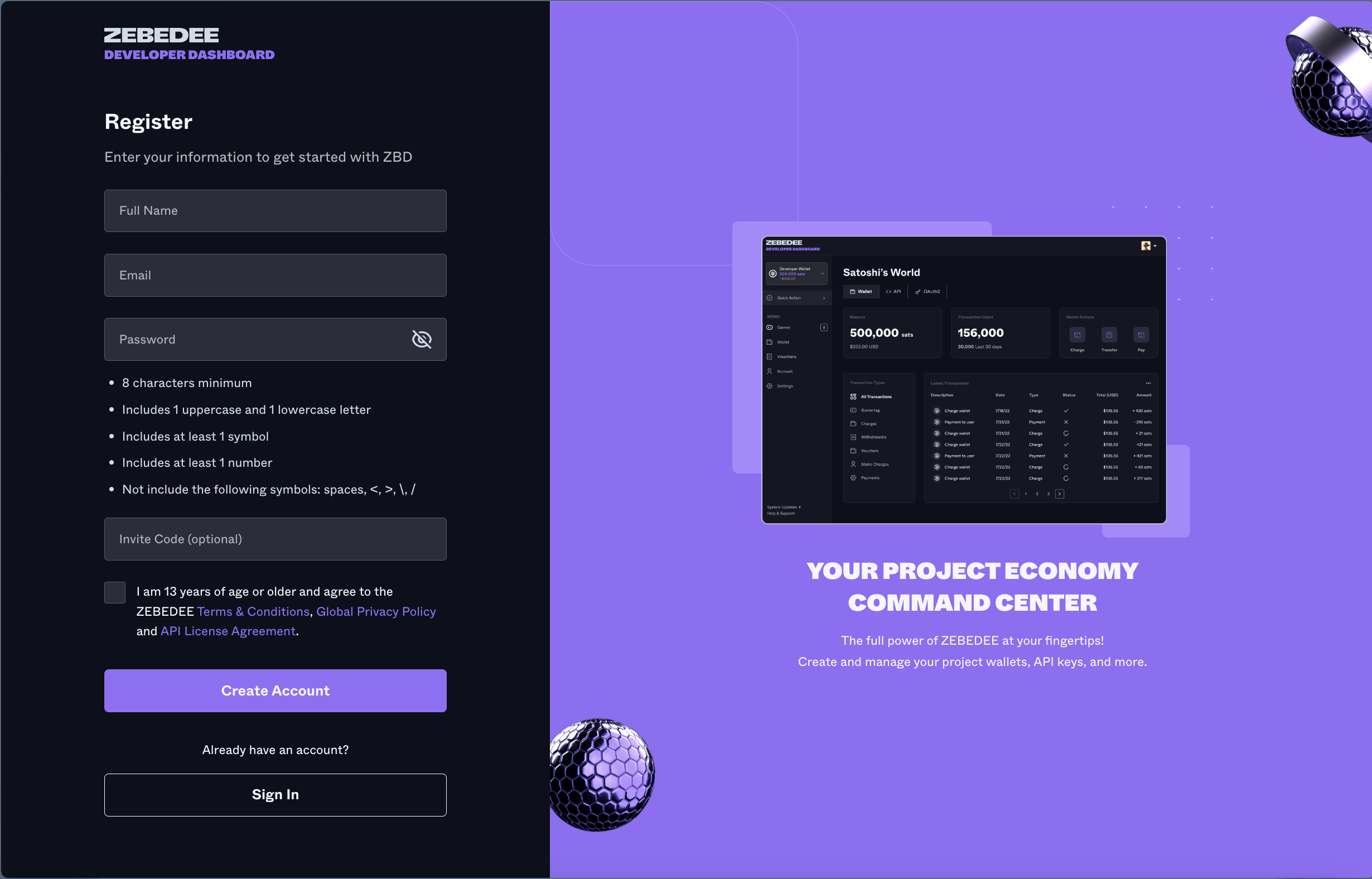
ZEBEDEE Developer Dashboard | Sign Up
- Fill in your information, then press
Create Accountto register.
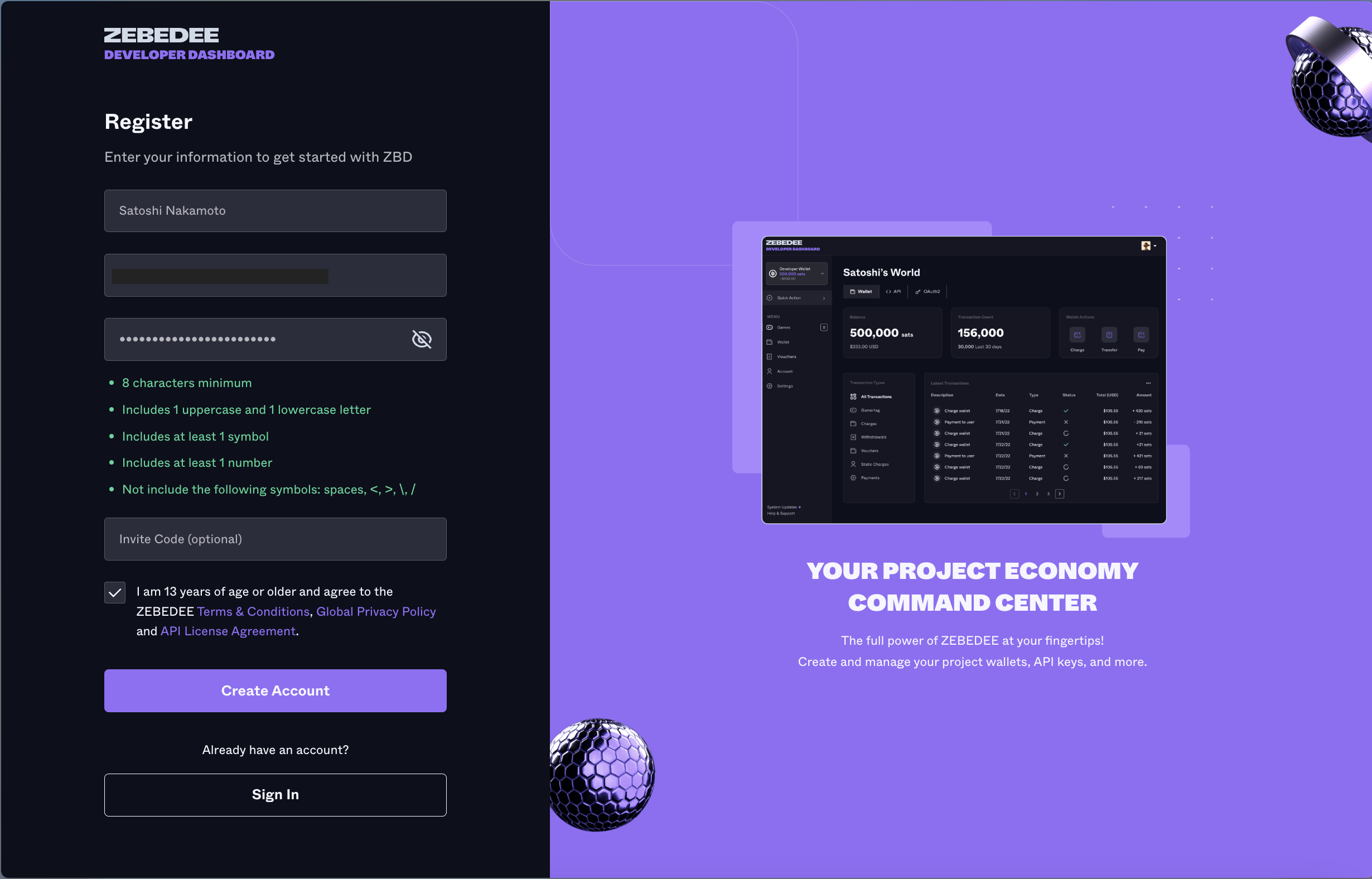
ZEBEDEE Developer Dashboard | Sign Up
info
If you have an account on the ZBD app, you will need to use a different email address to create an account on the Developer Dashboard.
- After successful account creation, you should receive an email with a 6-digit verification code. Copy those digits and head on over to the dashboard to verify your email.
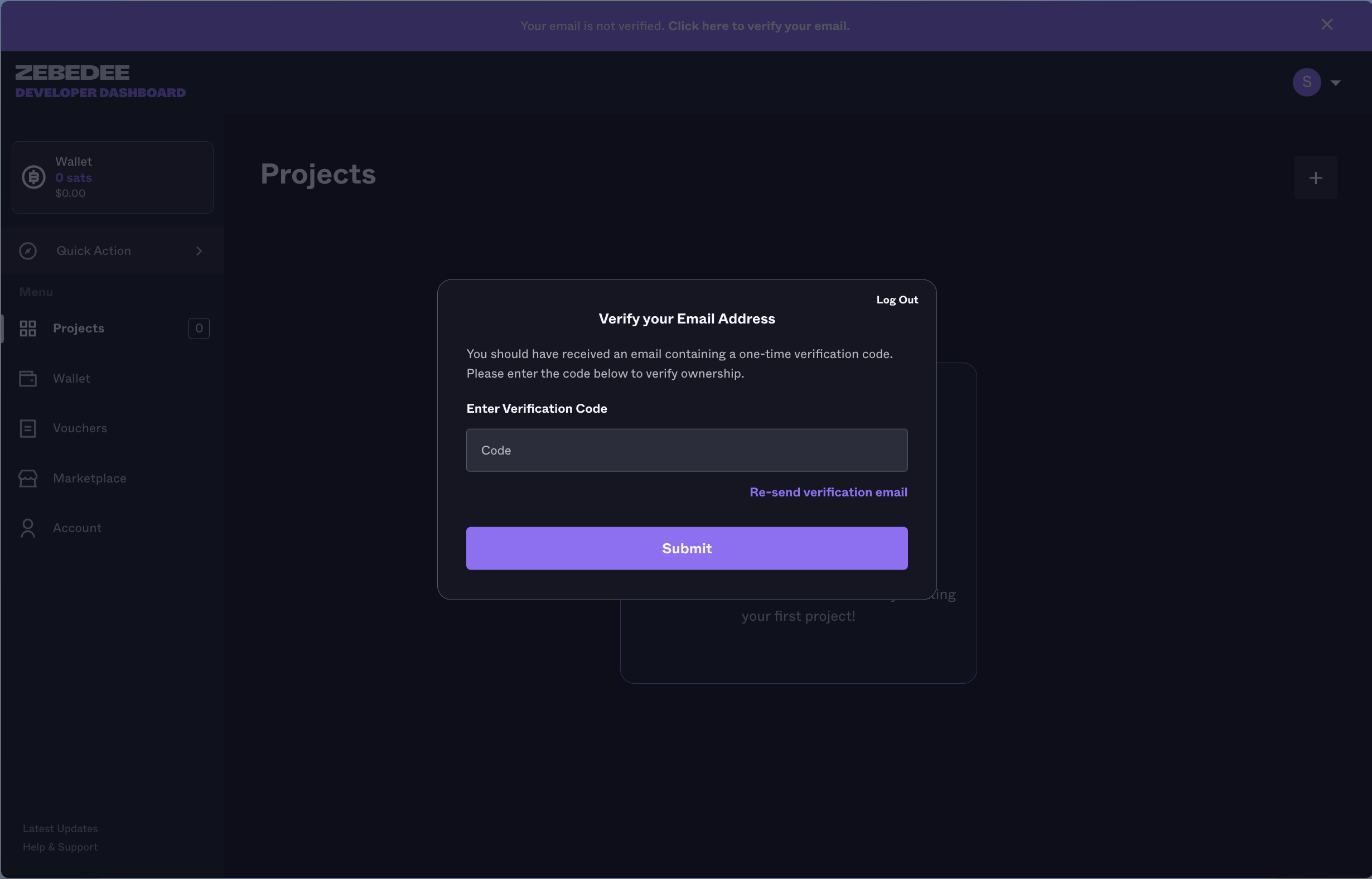
ZEBEDEE Developer Dashboard | Verify Email
That’s all there is to it!
Now you can complete your profile or begin making and receiving payments by creating your first project.