Access ZBD Shield
Each ZBD Shield instance runs on a unique domain and requires unique login credentials. These are different login credentials than your ZEBEDEE Developer Dashboard account.
To access your ZBD Shield account, navigate to the URL link provided by the ZEBEDEE team (it should resemble:
https://{yourShieldDomain}.zebedeepowered.com)Once on the
Loginscreen, use the providedusernameandpasswordto sign in.
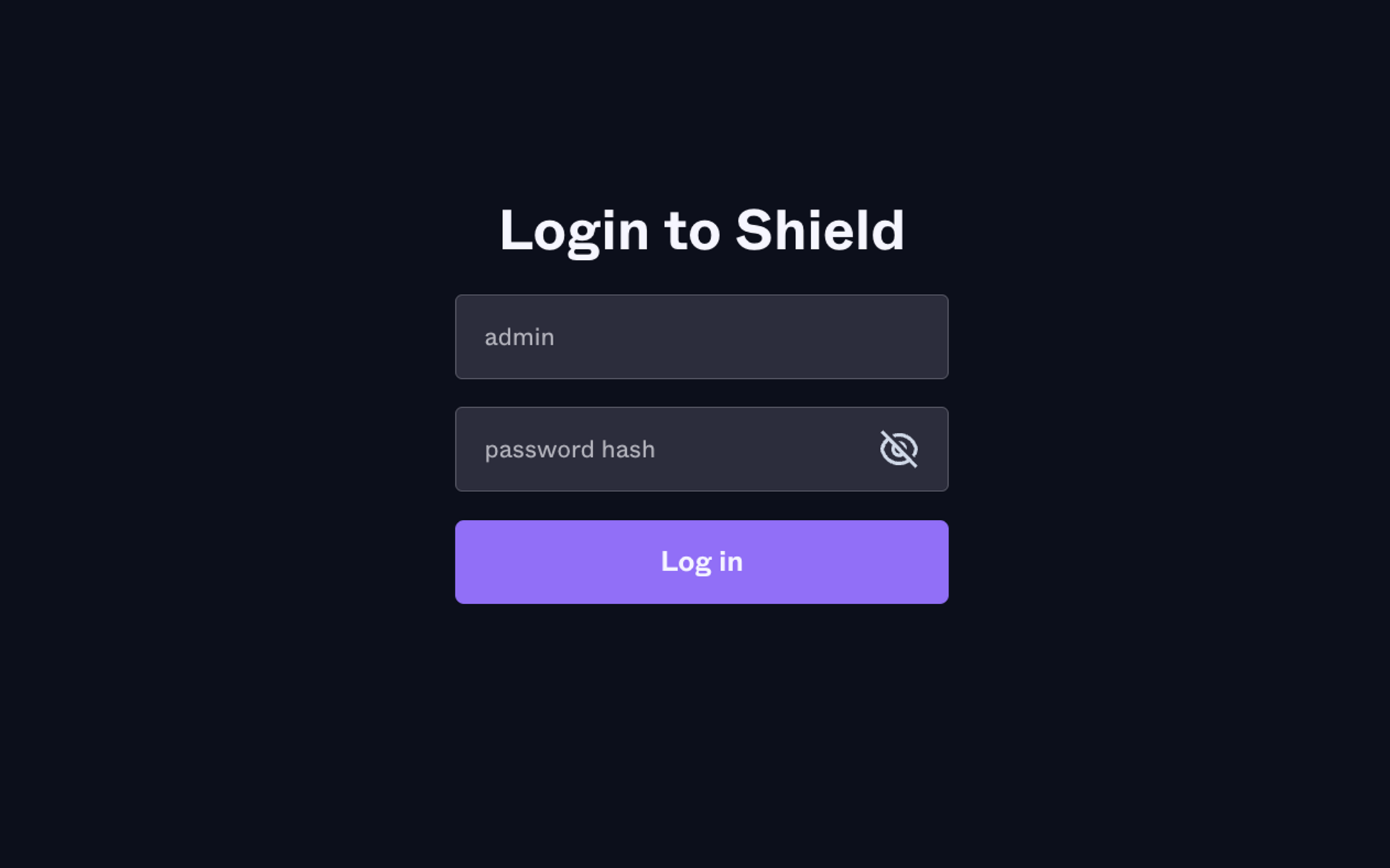
ZBD Shield | Login
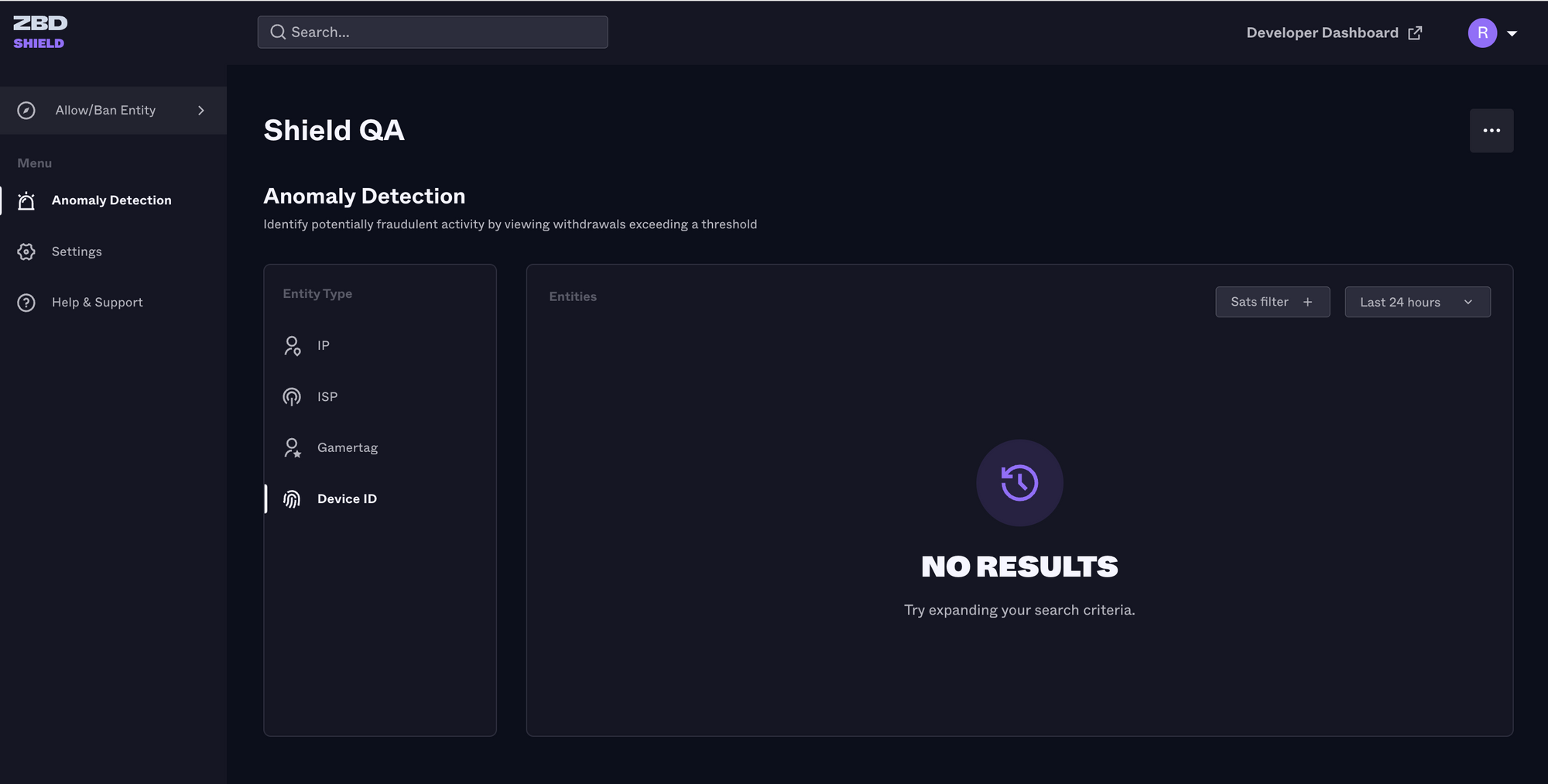
ZBD Shield | Anomaly Screen