Create Project
Projects are the gateway into using the ZEBEDEE API. Each project comes with a unique API key and a Bitcoin Lightning wallet. With this API key, you can receive funds, make payments, and withdraw Bitcoin — the API makes it possible to handle everything programmatically.
- If you're not already there, navigate to the
Projectspage in the sidebar menu, or use the keyboard shortcuta + g.
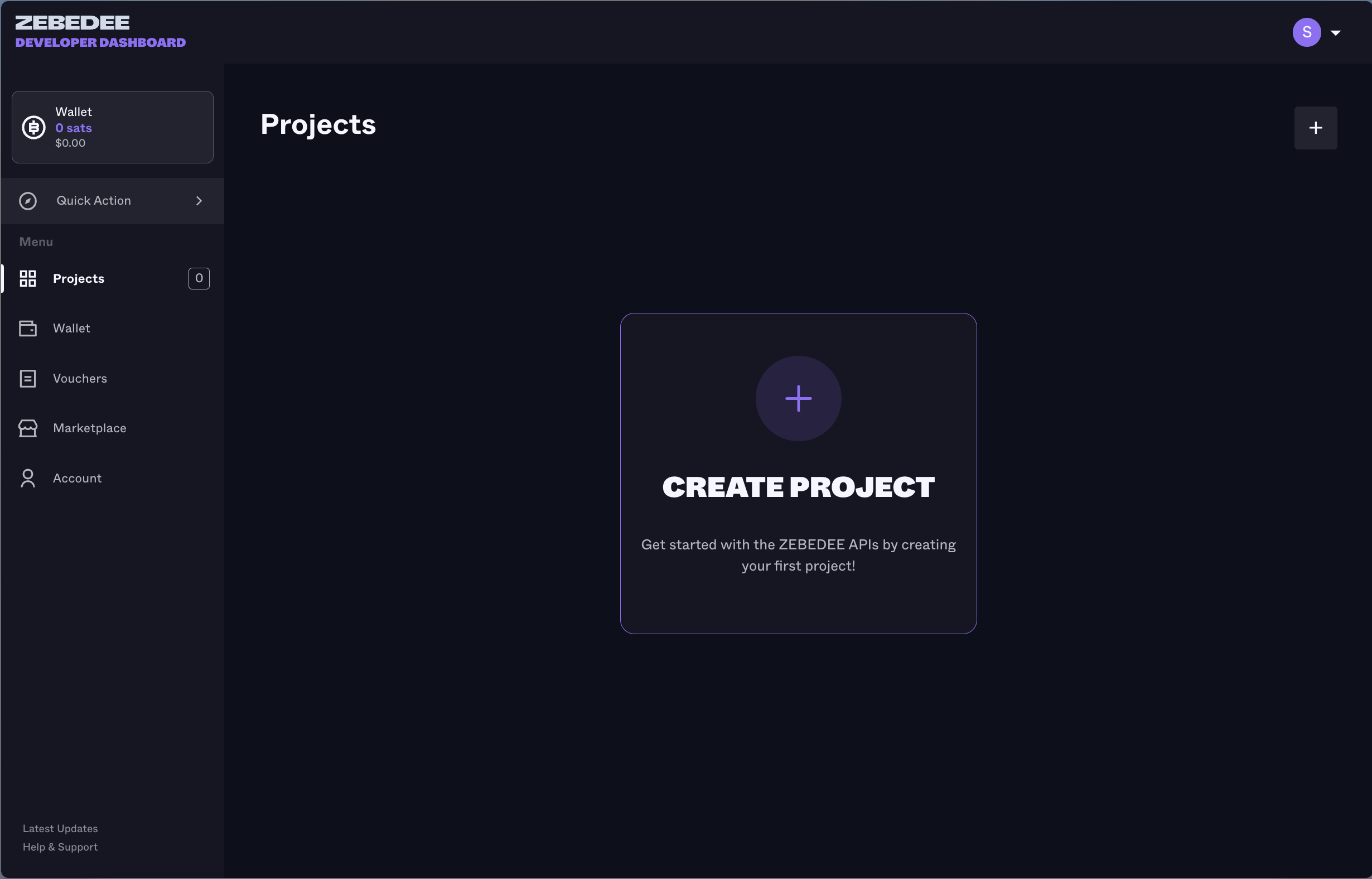
ZEBEDEE Developer Dashboard | Projects
- Click the
Create Projectbutton in the middle of the page, or the+button in the top right of the page to open up the Create Project modal.
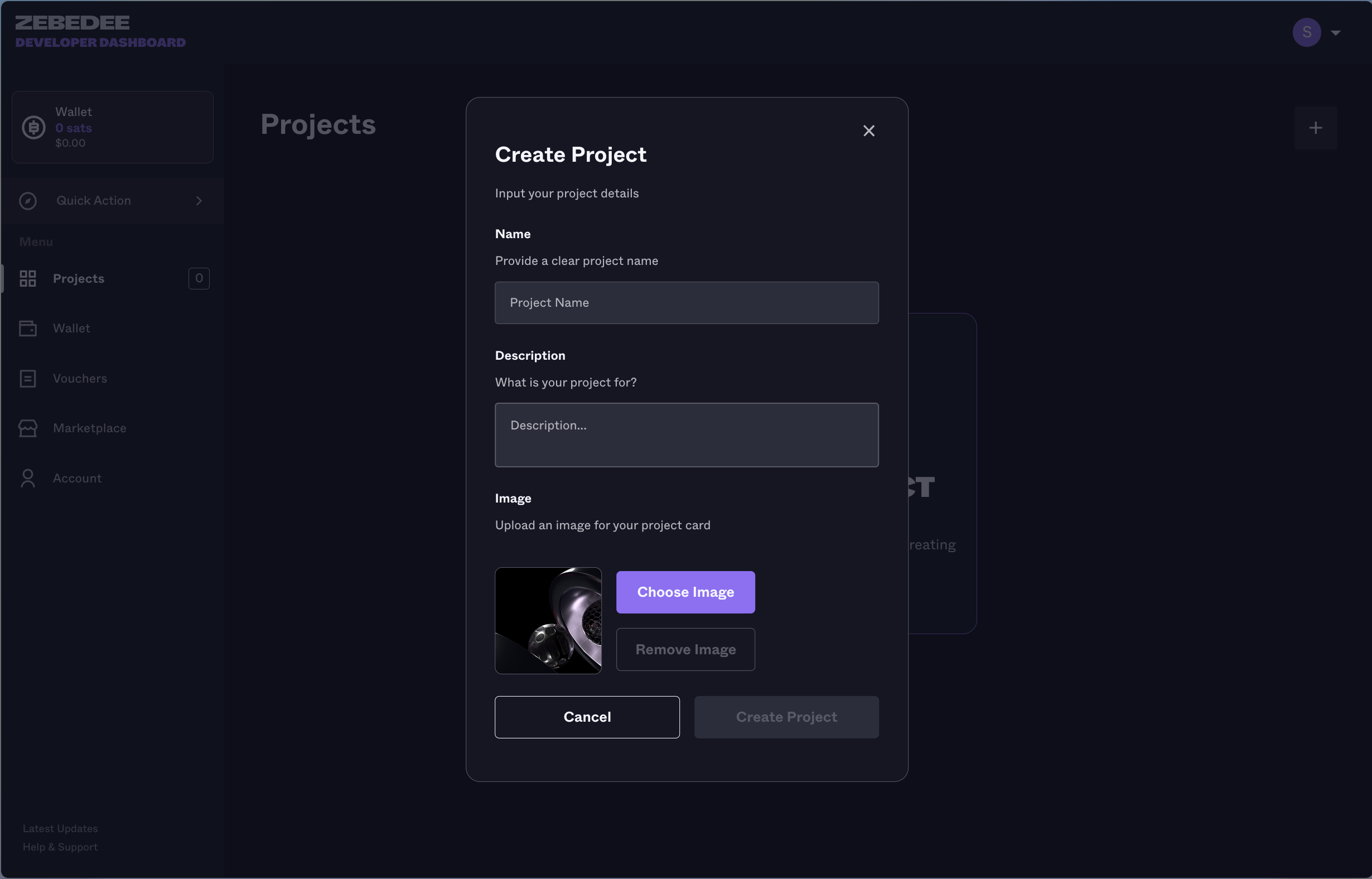
ZEBEDEE Developer Dashboard | Create Project Form
- Complete the fields in the modal. The Project Name and Project Description fields are required, while the Project Image is highly recommended.
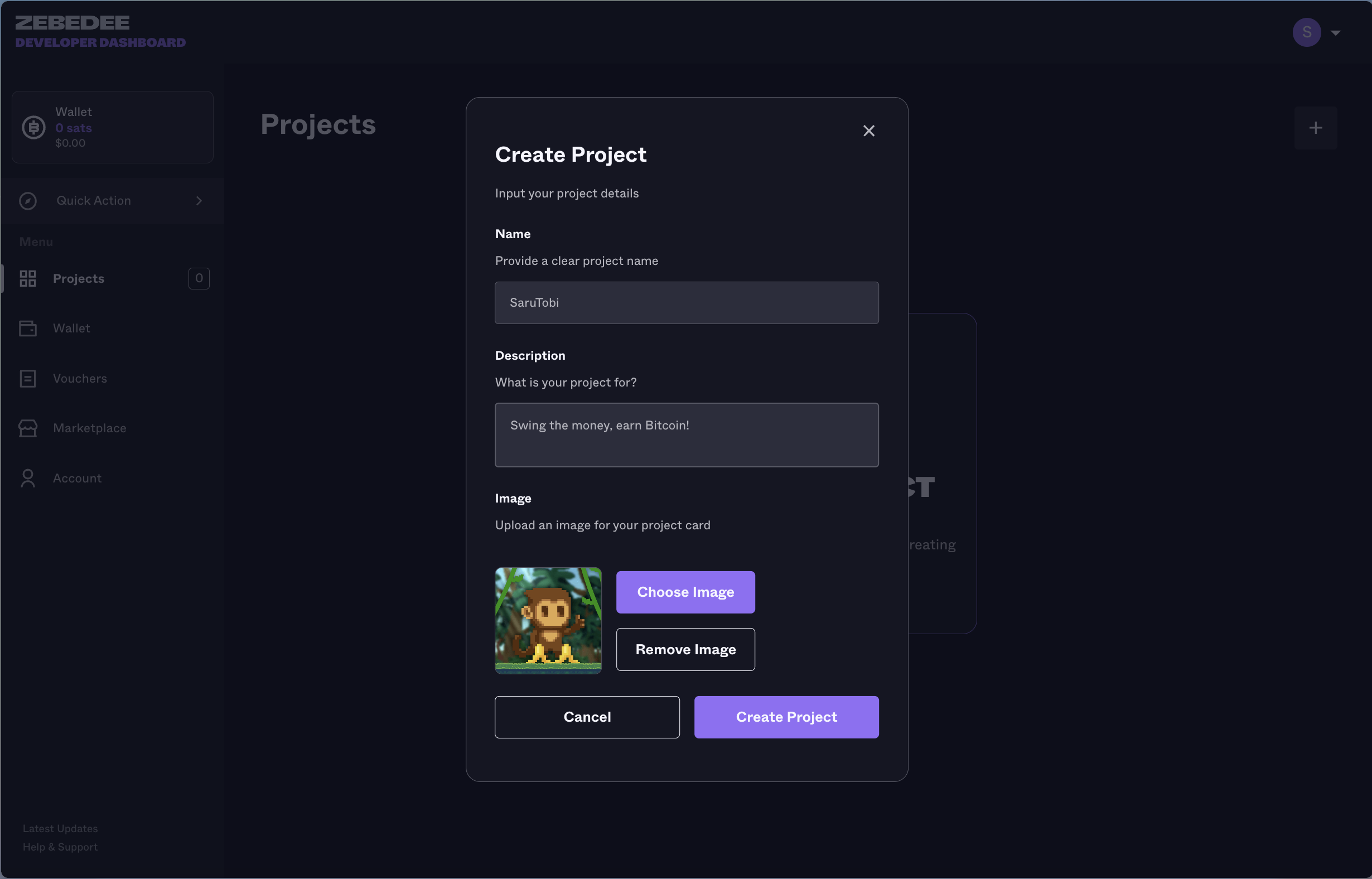
ZEBEDEE Developer Dashboard | Create Project Form
Your Project Name and Project Image will appear in the ZBD App when you make a payment to a ZBD Gamertag. The image needs to be square and less than 3 MB to upload and display properly.
- Now, click
Create Project-- you will be redirected to the Project's Wallet tab once its successfully created.
As you'd expect, the balances are all 0 given we just created this Project.
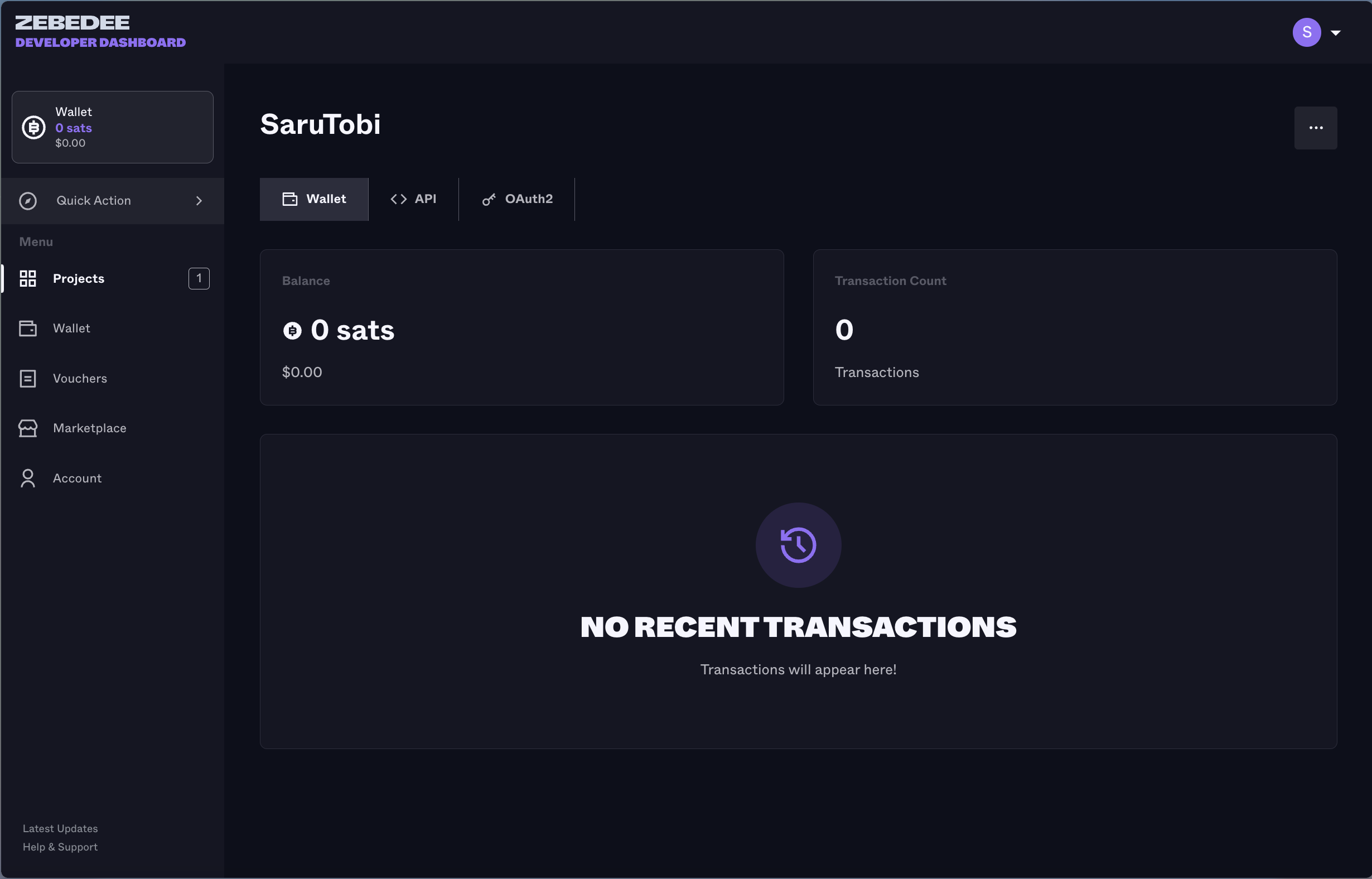
ZEBEDEE Developer Dashboard | Project Wallet
Success! You've just created your first ZEBEDEE Project.
Now let's learn about Sandbox Projects vs Live Projects, how to fund your Project with Bitcoin, or begin making payments.