Edit Project
You can edit a Project’s Name, Description, and Image.
- There are two ways to edit a project:
- From the Projects page, find the Project, click the
...on the Project card, and clickEdit Project - From within a Project, press
...and clickEdit Project Info
- From the Projects page, find the Project, click the
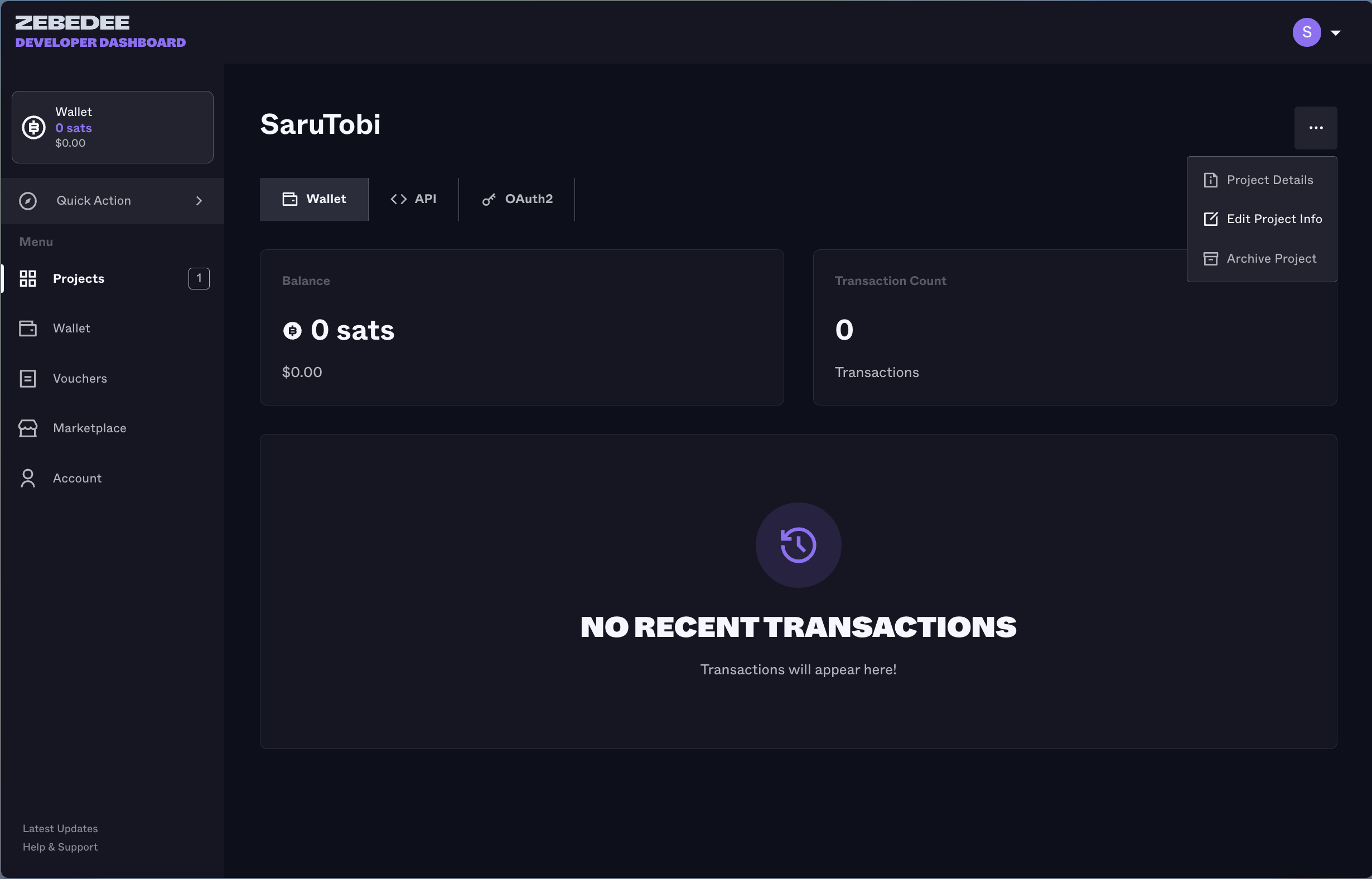
ZEBEDEE Developer Dashboard | Edit Project Form
- Change the details and press
Update.
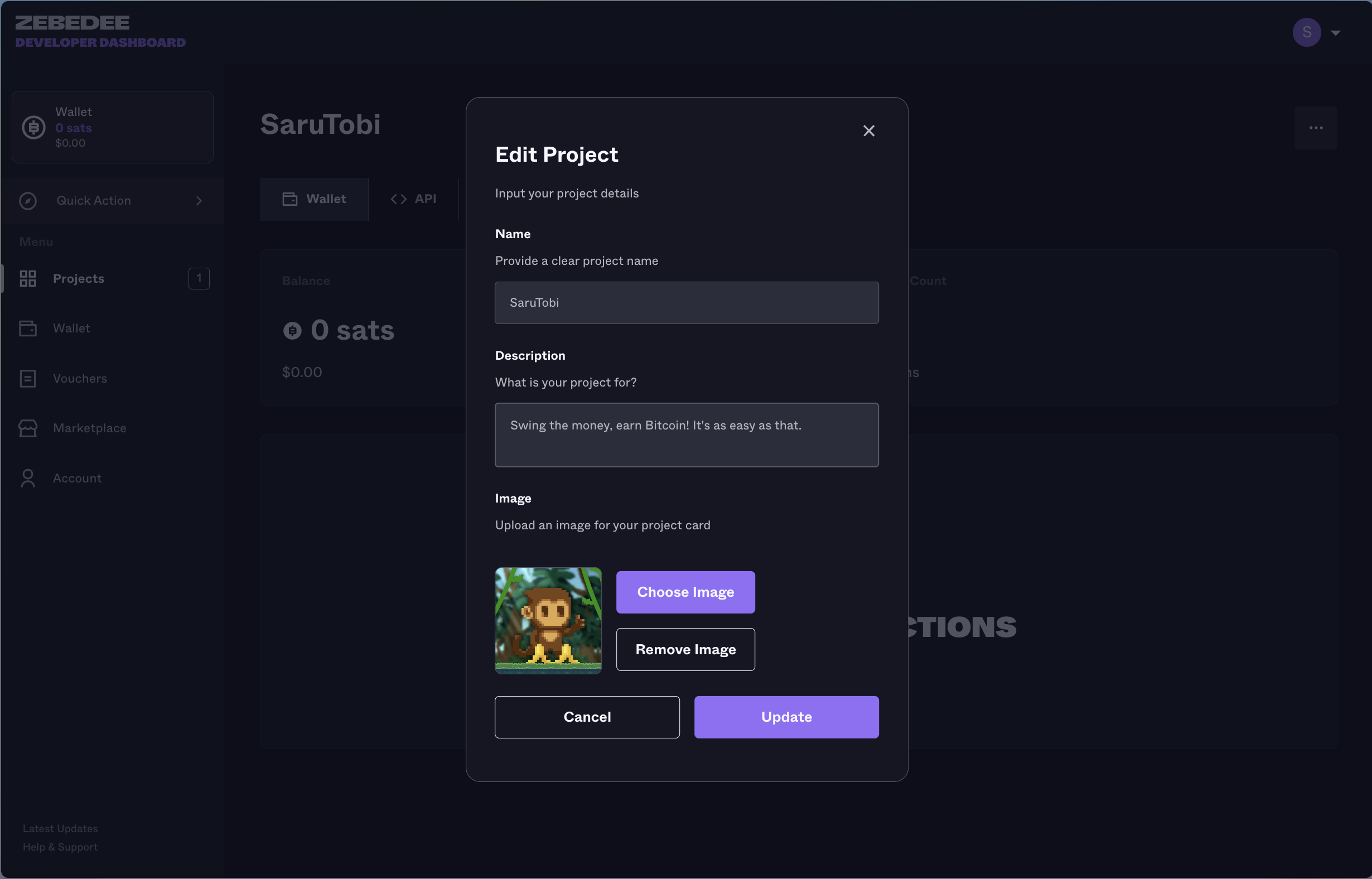
ZEBEDEE Developer Dashboard | Edit Project Form